Characteristic: REQUIRED
Data Content: Ship TO Name & Address
Our customers and partners have access to powerful online communities and tools. Use this overview to discover the best destination for you. Registration and sign-in are required to access these websites.
Vue Cloud Community
Carestream's Vue Cloud Community is your single point of access to the tools you need to diagnose exams, review a patient portfolio or view real-time department performance.

Our customers and partners have access to powerful online communities and tools. Use this overview to discover the best destination for you. Registration and sign-in are required to access these websites.
Vue Cloud Community
Carestream's Vue Cloud Community is your single point of access to the tools you need to diagnose exams, review a patient portfolio or view real-time department performance.

To help reduce receiving errors and improve timely payments, Carestream requires all suppliers, who ship material into our receiving locations, to provide bar-coded shipping labels for each shipment that reflect the shipping content and Purchase Order detail.
For those suppliers utilizing our eCommerce portal, EC Outlook, you already have the capability to create bar coded shipping labels on any printer with functionality provided by EC Outlook. If you have questions, please contact EC Outlook Customer Support directly at US (888) 557-8662, X-3, Outside US: (214)717-5900, X-3 or e-mail: ecoutlook@summatg.net.
To those suppliers not using EC Outlook, please review the specifications attached below. These will provide a complete overview of the necessary fields we will require in order to properly scan packages at any of our worldwide facilities.
If you do not have the capability to create barcode labels currently:
Carestream Standard Barcode Format Provided by EC Outlook
EC Outlook Customer Support:
Phone: (888)557-8662, X-3
Outside US: (214)717-5900, X-3
Email: ecoutlook@summatg.net
Label Specification and Layout
Field Title: Carestream Point of Use
Characteristic: REQUIRED (Enter “Not Applicable” if none is provided by Carestream)
Data Content: Carestream internal point of use (NOTE: 46 pt. font size (use maximum available) required for visibility on 8.5 x 11 size label) other size acceptable..
Field Title: Carestream PO Number
Characteristic: REQUIRED (max characters = 11) – (NOTE: any dashes, slashes or spaces in any Carestream PO number must be STRIPPED OUT. This is for the Purchase Order, Field 3, only) Always print the SAME # of characters transmitted by Carestream.
Data Content: Purchase Order number
Field Title: Carestream PO/Reference Line Number
Characteristic: REQUIRED (max characters = 5) MUST always “zero fill” to 5 places.
Data Content: applicable PO line item number
Field Title: Quantity Total Shipment
Characteristic: REQUIRED (max characters = 13)
Data Content: TOTAL numeric quantity sent in this shipment per the PO unit of measure. Receiving uses this amount to record the TOTAL quantity of the current shipment against the appropriate PO line item.
Field Title: Carestream material number
Characteristic: REQUIRED (max characters = 18) Always print the SAME # of characters transmitted by Carestream. (if provided by Carestream)
Data Content: Carestream material number
Field Title: Advance Ship Notice
Characteristic: OPTIONAL
Data Content: Advanced Shipment Notification Number.
Advance Ship Notice (ASN) depicted in Field 7 is NOT in general use at this time. Unless ASN is fully implemented between your company and Carestream
ASN format = Carestream Vendor Number + 8 digit Sequential Number (defined as Last Shipment sequential # + 1) concatenated) (eg. 105491200000001) (NOTE: if Carestream provides a Supply Hub Reference Number (Field 8) then DO NOT transmit an ASN number to Carestream)
Field Title: Carestream Supply Hub Reference Number
Characteristic: REQUIRED (max characters = 10)
Field Title: Ship From
Characteristic: REQUIRED
Data Content: Shipped FROM Name & Address, plus contact phone number
Field Title: Number of container(s) represented in this shipment
Characteristic: REQUIRED
Data Content: number of total containers referenced in this shipment NOTE: The Container field denoted as Field 10 on the label is for entry of the total number of CONTAINERS shipped. If 10 pallets are shipped together then each pallet label will be marked 1 of 10, 2 of 10 etc. OR just marked 10 pallets A container is defined as an individual shipping container. This means that if 4 items are over packed into a single case then the total number of containers will be 1. Thus only each CONTAINER has to have a separate Carestream inbound shipping label.
Field Title: Carestream Material Description
Characteristic: REQUIRED (if provided on PO)
Data Content: description of material ordered by Carestream
Field Title: Carestream PO Unit of Measure
Characteristic: REQUIRED
Data Content: show the unit of measure as defined by the purchase order
Field Title: Carestream SLOC
Characteristic: REQUIRED (Enter “NO DATA” if none is provided by Carestream)
Data Content: alpha / numeric location reference for internal Carestream use
Field Title: Shipment Lot Number
Characteristic: OPTIONAL
Data Content: Leave blank, or enter any Supplier data
Example 1
Example format is 8½" x 11" (printed from EC Outlook); other sizes are acceptable.
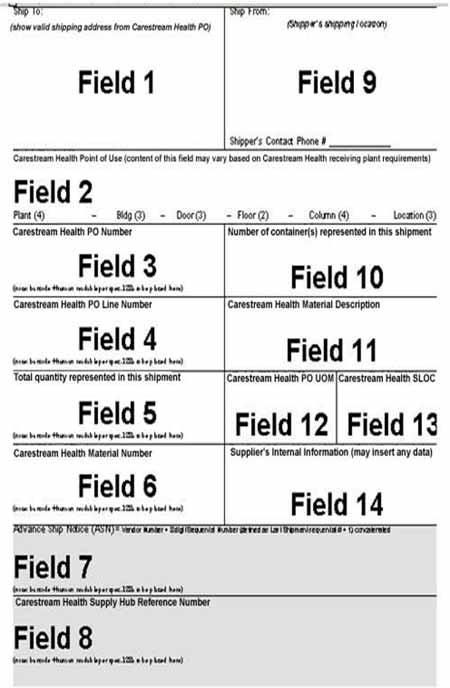
Example 2
Example of actual printed label:
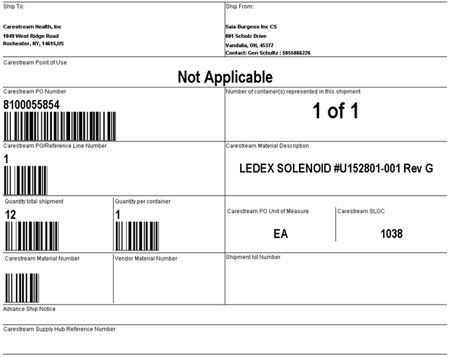
|
Saint Helena
Sao Tome and Principe Senegal Seychelles Sierra Leone Somalia South Africa Sub Sahara Africa Sudan Swaziland Tanzania Togo Tunisia Uganda |
Western Sahara
Zambia Zimbabwe |
|
Serbia
Slovakia Slovenia Spain Sweden Switzerland Ukraine United Kingdom |
|
São Vicente and Granadina
Suriname Trinidad and Tobago Turk and Caicos Islands Uruguay U.S. Virgin Islands Venezuela Virgin Islands (British) |
